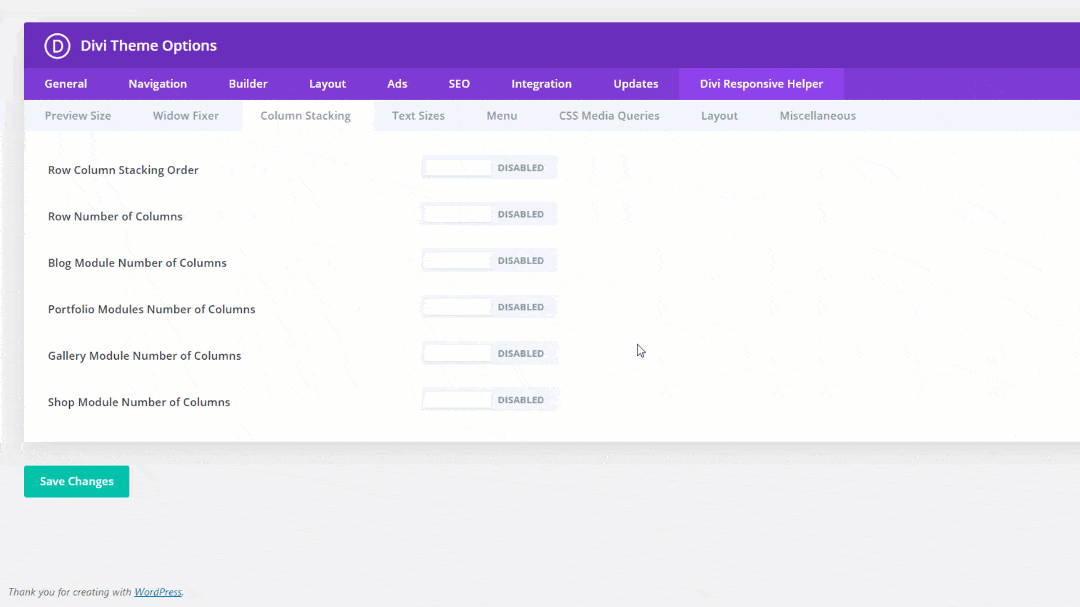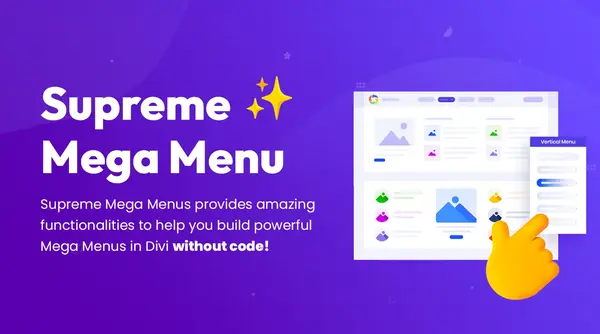Make your website look and function seamlessly across all devices with our comprehensive Divi Responsive Helper toolkit. Packed with over 50 features, this plugin enhances the Divi experience, providing unique settings and options to ensure your site is responsive and user-friendly on desktops, tablets, and phones.
Customize Column Layouts 🥳
With Divi Responsive Helper, you can easily adjust the number of columns for various modules, enhancing the display and functionality of your site. This includes the ability to set custom column numbers for rows, blog posts, gallery images, portfolio projects, and WooCommerce products. No more frustrating workarounds or custom code—just straightforward settings to make your content look great on any device.
Advanced Design Options
Our plugin offers a variety of design enhancements, allowing you to customize the look and feel of your site with ease. Key features include:
- Adjustable gutter width for rows
- Widow word prevention in text
- Custom preview sizes in the Divi Builder
- Global text size settings for all devices
- Custom CSS media query boxes
These tools help ensure that your site’s design is consistent and polished across different screen sizes.
There are soooo many features to explore ✨
See full list of features (external website)
Improve Mobile Navigation
Enhance the mobile user experience with our extensive mobile menu options. Our features allow you to display a hamburger menu on desktop, choose custom icons, add text beside the menu icon, and even open menus by default on mobile. Additionally, you can close mobile menus by clicking outside the dropdown, collapse submenus, and set custom breakpoints for your menus to ensure they display perfectly on any device.
❓ Frequently Asked Questions
How does this plugin work?
This plugin integrates new settings directly into the existing Divi Visual Builder, enhancing global settings in Theme Options and specific module settings.
Why is there no visual preview?
Divi cannot render a preview of our custom settings in the Visual Builder. Use two tabs to view changes on the frontend instantly after saving in the builder.
Does this work with the Divi Builder plugin?
This plugin is designed for the Divi theme. The Divi Builder plugin alone does not support backend settings provided by our plugin.
Does this work with the Extra theme?
Yes, our plugin supports the Extra theme by Elegant Themes, offering the same extensive settings and features.
Will there be future updates?
Absolutely! We continuously work on new features and improvements, providing automatic updates to all customers with active licenses.