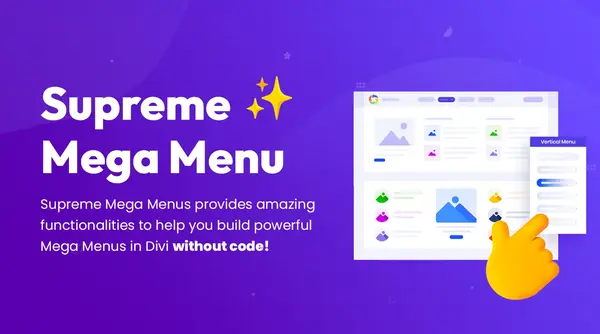Divi Side Cart brings a beautiful and user-friendly side cart to your Divi and WooCommerce store, offering a seamless shopping experience. With easy setup and extensive customization options, you can enhance your brand’s identity and boost conversion rates effortlessly.
📈 Boost Conversions with Divi Side Cart
Show your customers the contents of their cart and encourage them to proceed to checkout with Divi Side Cart. This user-friendly and customizable solution empowers you to take your Divi store to the next level.
👨💻 User-Friendly & Customizable
No complex setup required – simply install Divi Side Cart and customize it to align with your brand’s style effortlessly. Divi Side Cart includes special buttons for cart, checkout, and shop pages, which can be easily enabled or disabled as needed.
🎨 Intuitive Control Panel
Divi Side Cart offers an intuitive control panel that seamlessly integrates with Divi, allowing you to fine-tune the side cart’s functionality. Enable or disable features like Ajax Add to Cart, Auto Open Side Cart, Floating Cart Icon, and more with a single click. Customize cart titles, buttons, and text as you desire.
🎯 Complete Style Options
Tailor the appearance of Divi Side Cart to match your brand’s identity with built-in style options. Easily adjust colors, font sizes, side cart width, and more to ensure a cohesive and appealing design.
🚀 Trigger from Anywhere
Divi Side Cart offers various user-friendly methods to trigger the side cart, making it easily accessible for shoppers:
- ✅ Floating cart icon
- ✅ Divi header cart icon
- ✅ Text links or menu links
- ✅ Automatic trigger after adding a product to the cart
- ✅ Use a built-in CSS class trigger within any Divi section, row, or module.
📱 Beautifully Mobile-Friendly
Divi Side Cart is designed to provide an excellent mobile experience. It elegantly adapts to smaller screens, covering most of the viewport while leaving space to maintain context on the page. Users can easily swipe the side cart back into place for a seamless shopping journey.