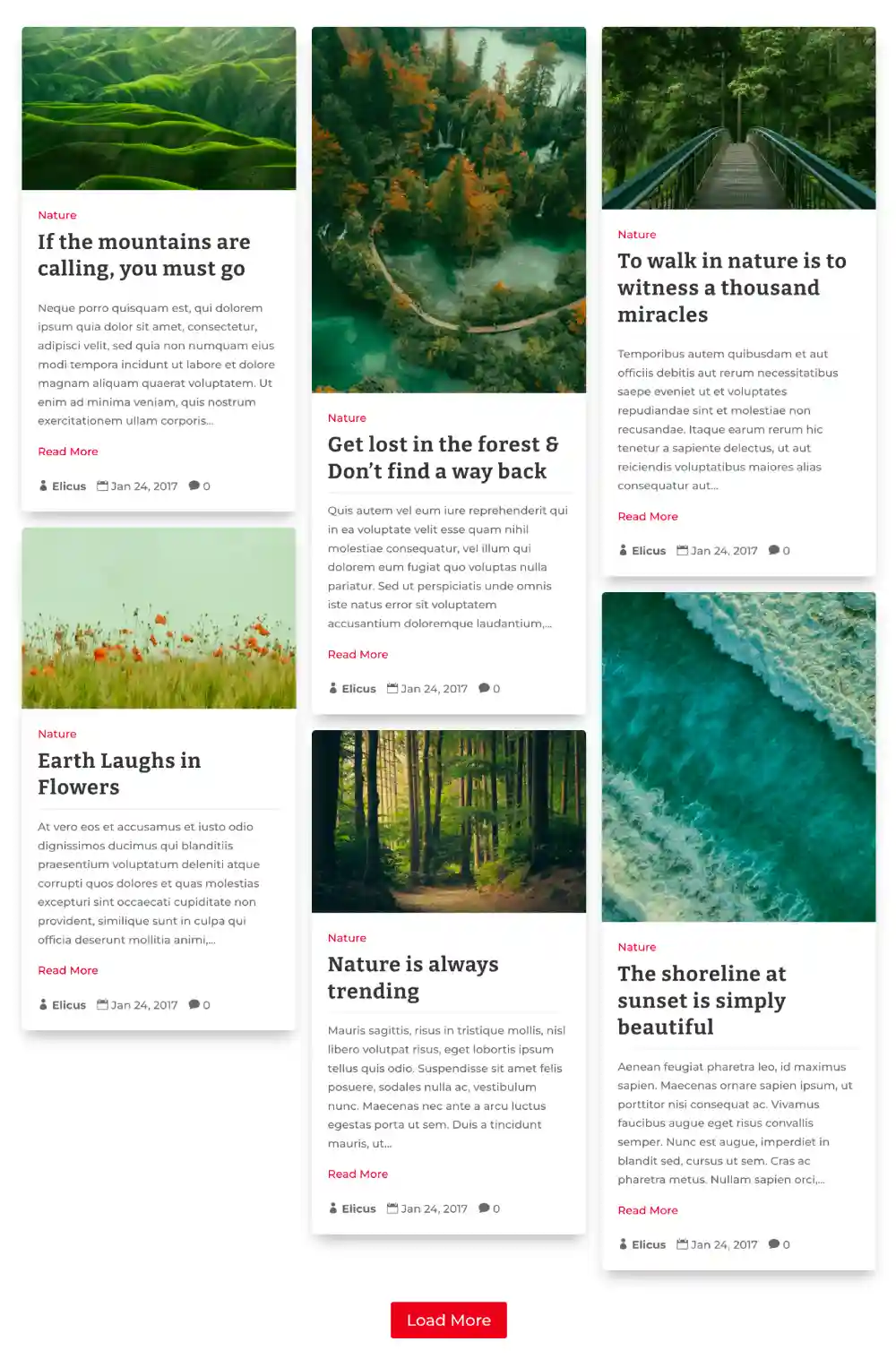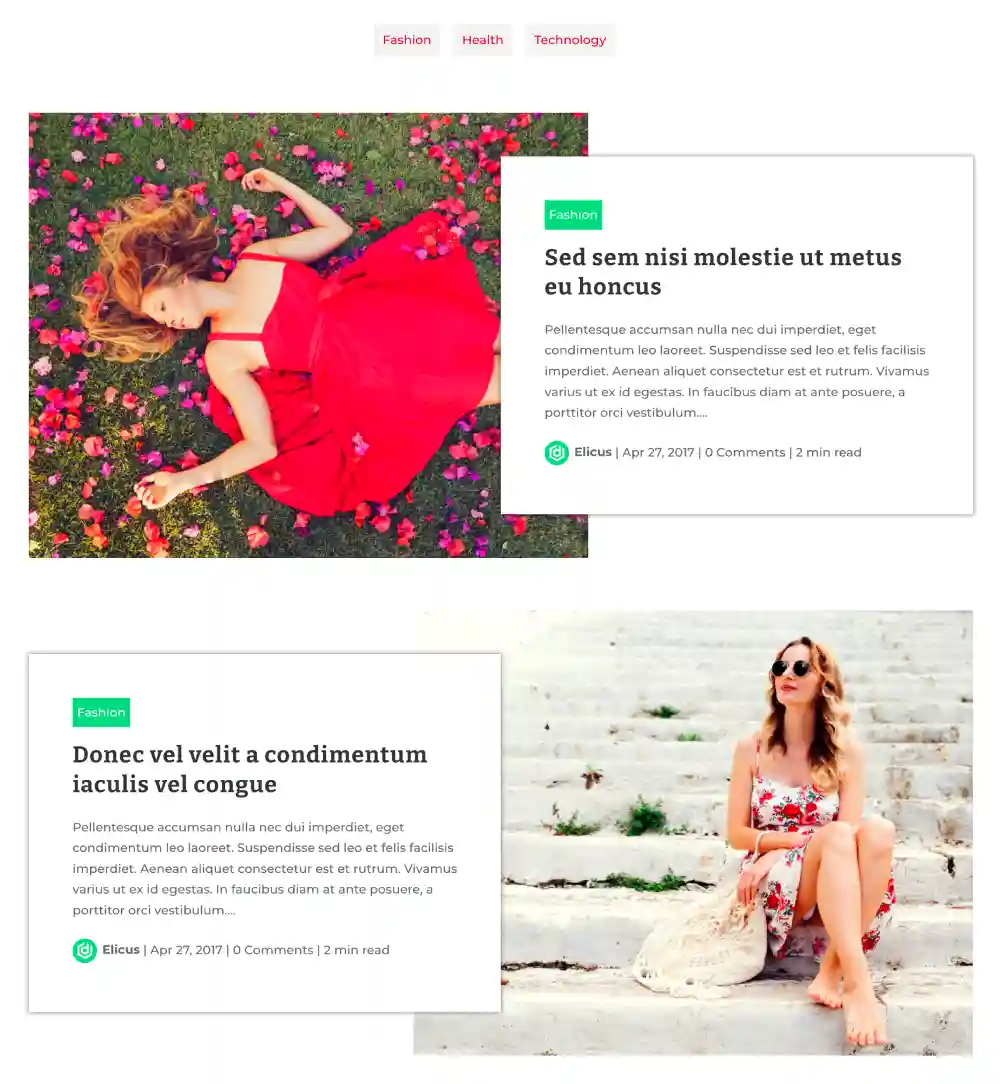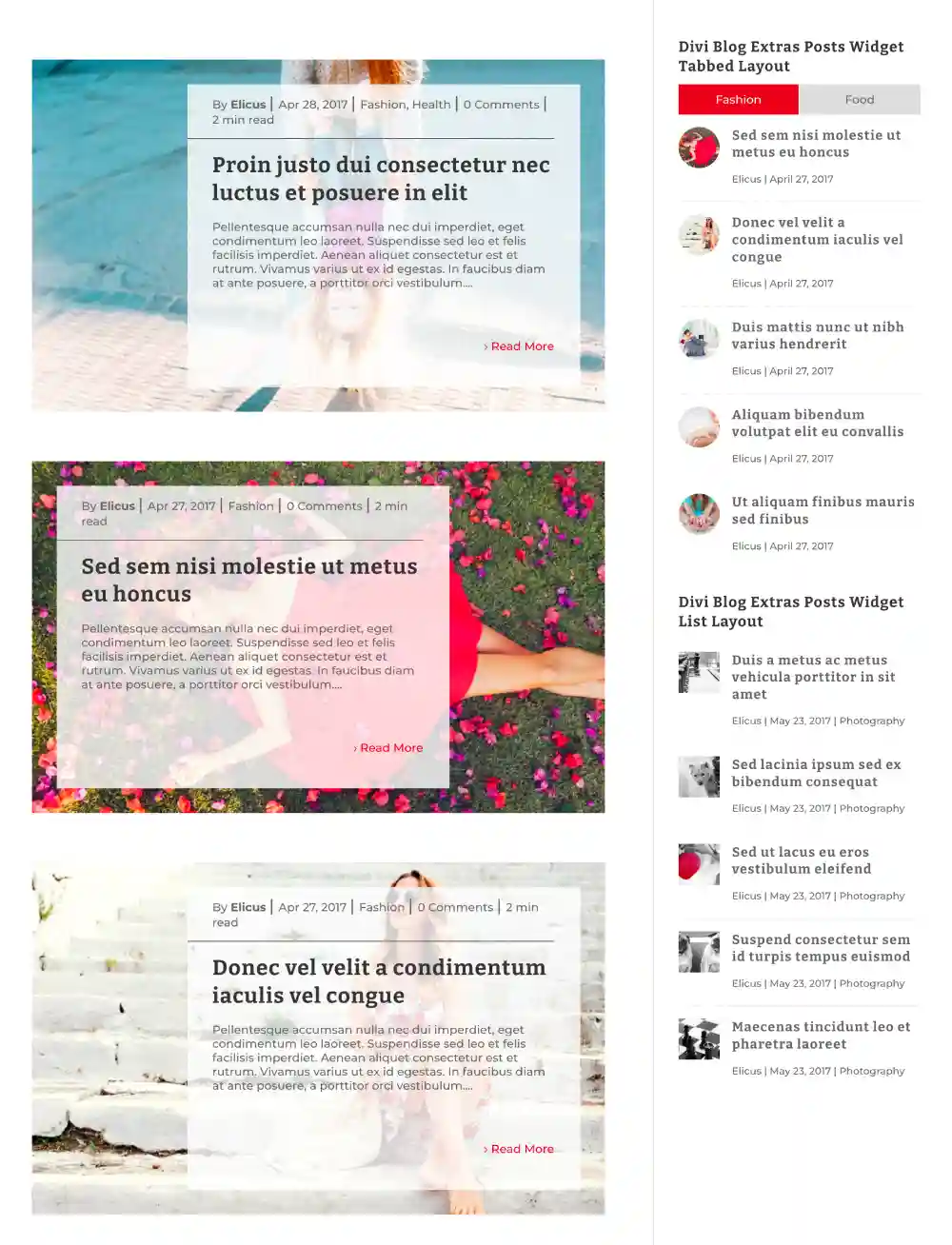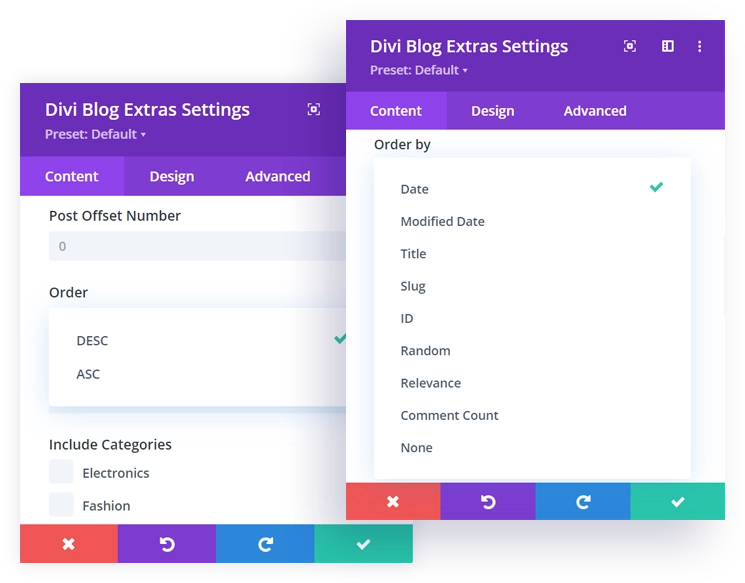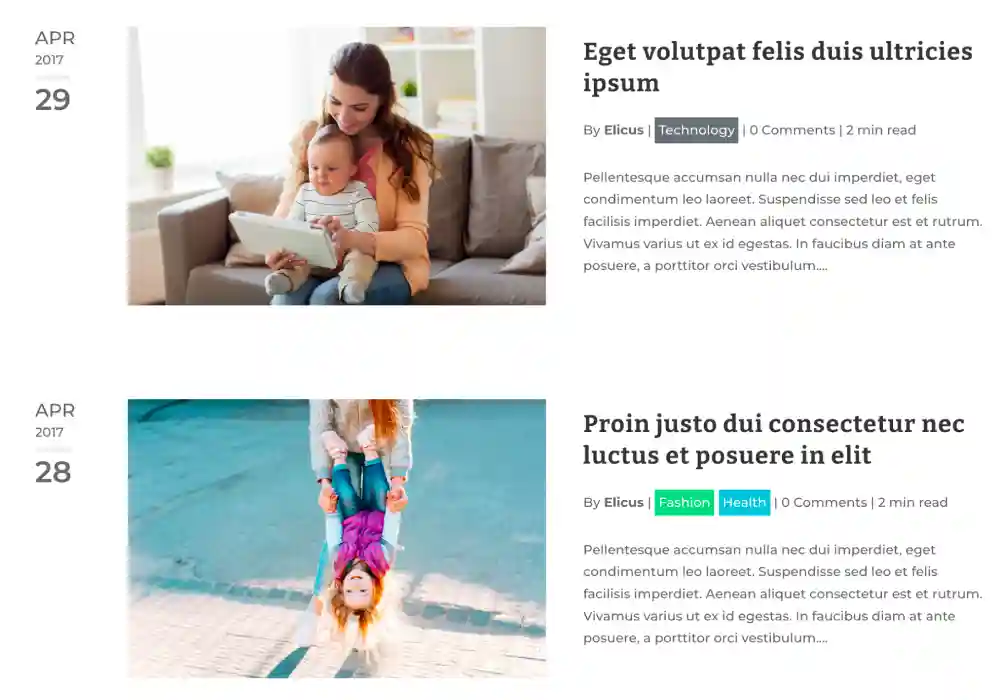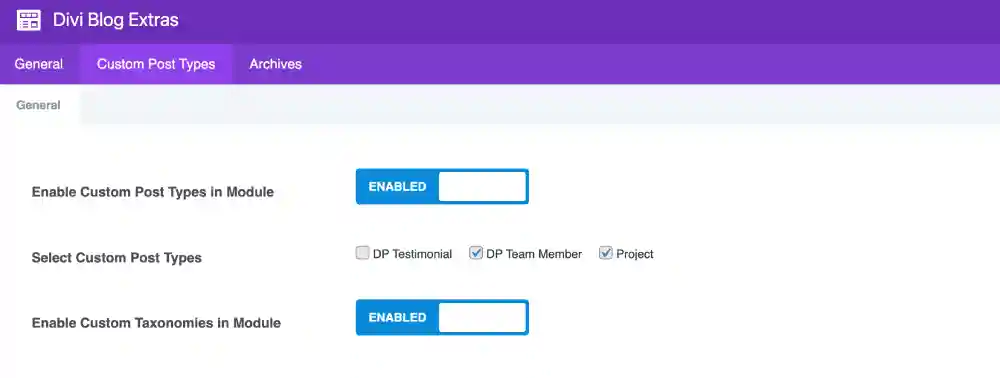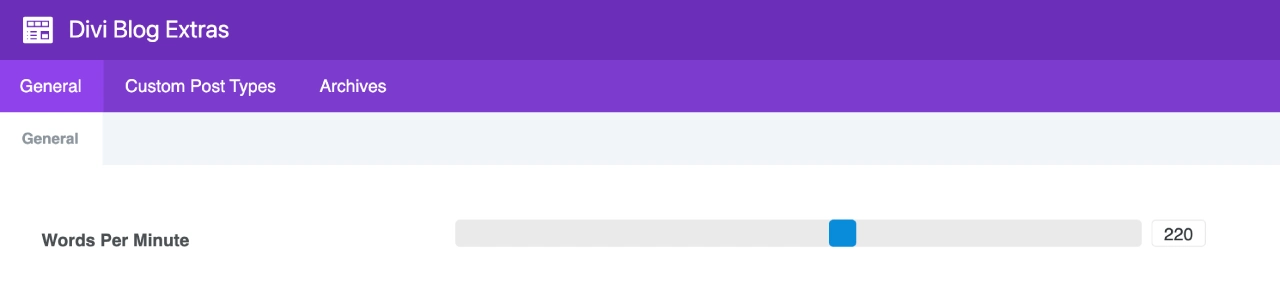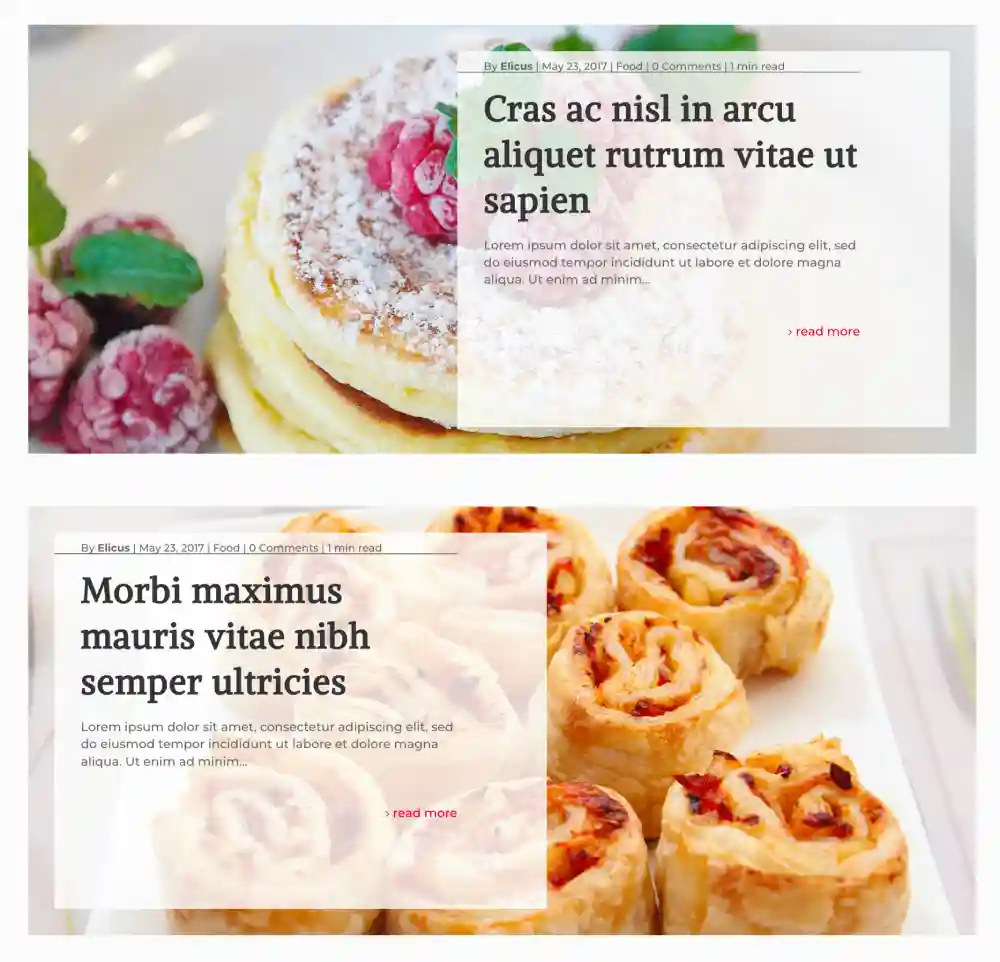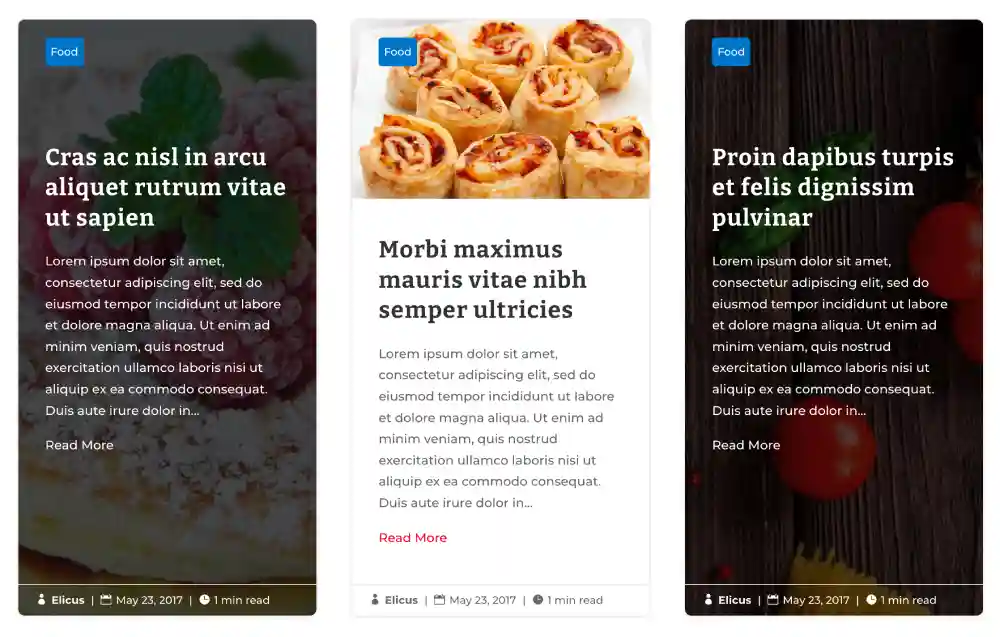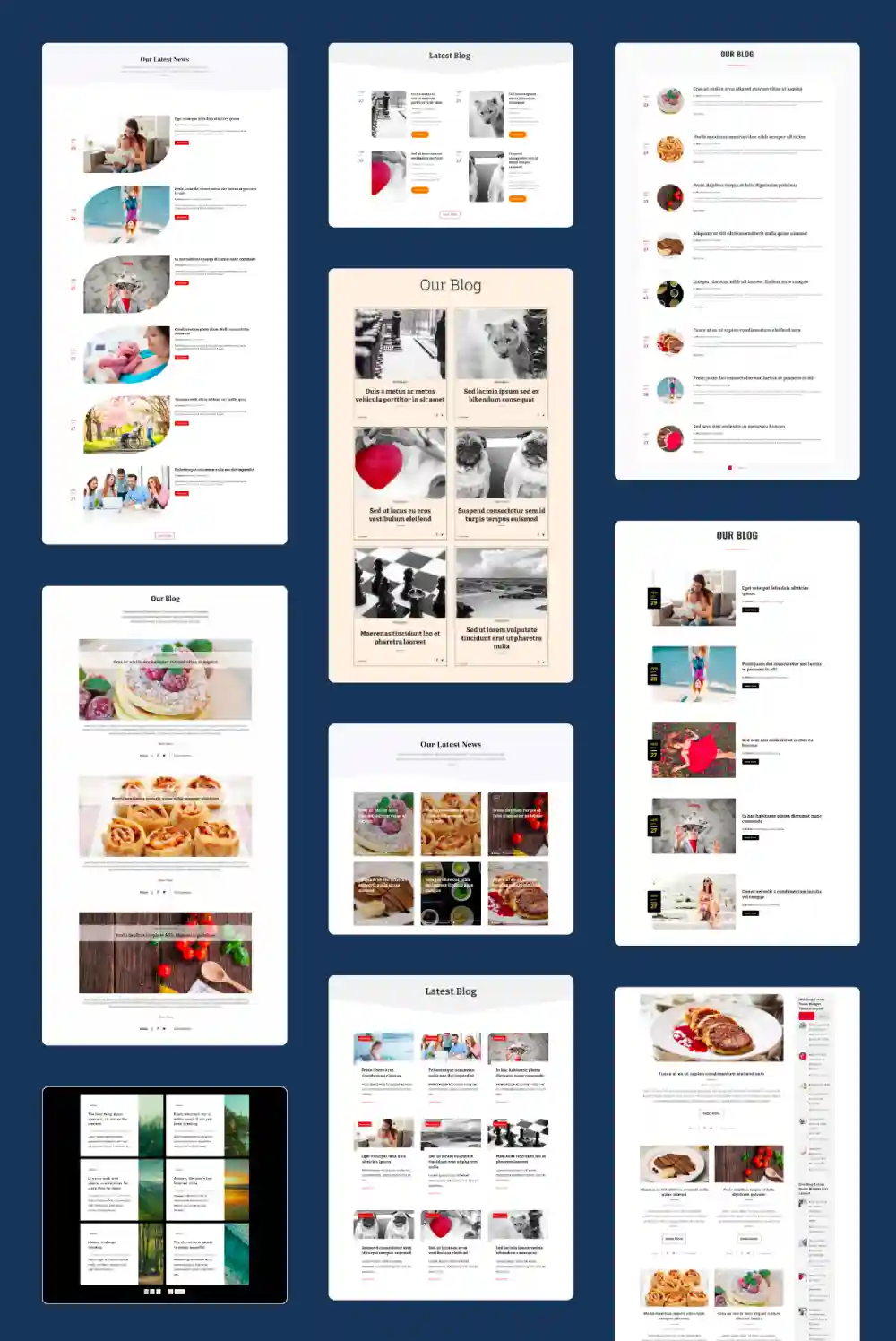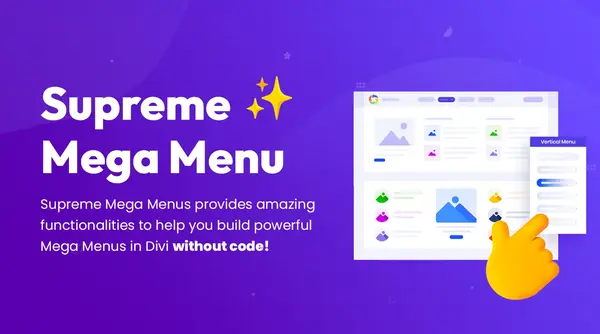Divi Blog Extras can easily transform the look and feel of a blog page running on Divi and Extra theme. All the available Divi blog layouts are highly customizable from the builder and can also be overridden in child theme to obtain a completely new layout. Customize Divi blog module as you want.
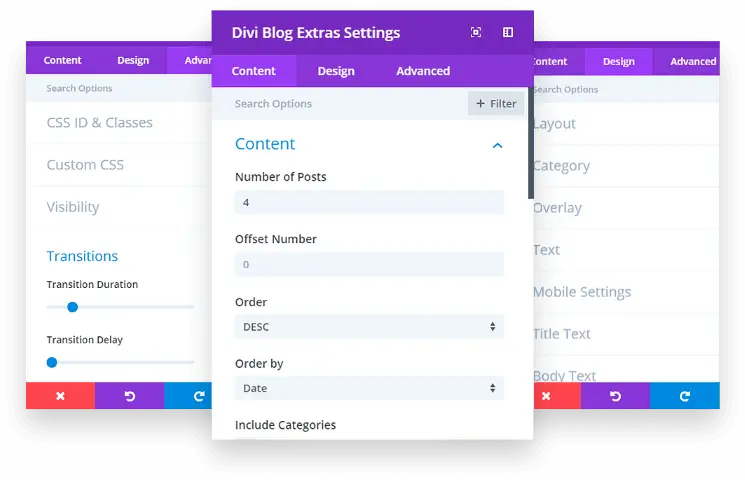
10 Blog Layouts for Divi
In addition to the two layouts available in the default blog module, Divi Blog Extras has 10 beautiful blog page layouts. And in just a few clicks, you can create a wonderful blog page in no time with the available blog layout options.
The latest additions to the module are List and Vertical Grid layouts.
Using these new layouts, you can display posts in the optimized list, and grid supporting up to 5 columns and custom spacing.
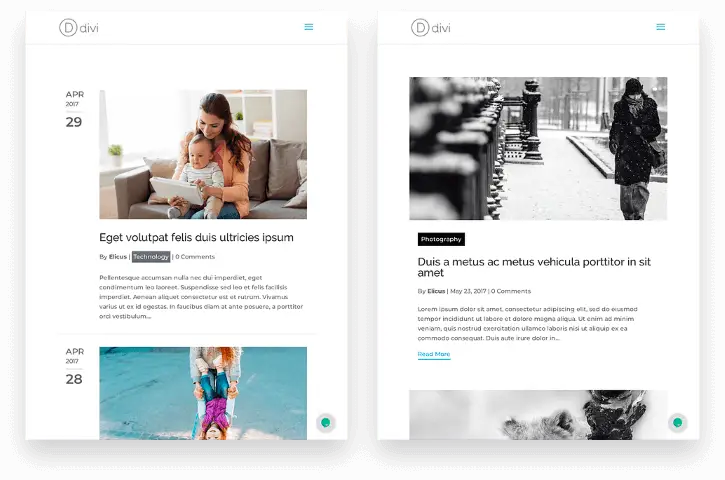
Display Posts on Blog Page in a Masonry Design
Increase user engagement and session duration with the Masonry blog layout that allows you to place blog posts in a masonry design. And not just simple masonry layout but with different attractive masonry blog page variations — Vertical Grid, Grid Extended, Block Extended, and Background Cover. Using this layout of the Divi Blog Extras plugin, you can define the number of columns for the masonry up to 5 columns. Plus, customize column space, change featured image position, display category filter, and a lot more exciting features to make your Divi blog page stand out.
Create Blog Pages That Can Slide in Different Styles
The new Slider layout added to the Divi Blog Extras plugin enables you to create blog pages that can slide posts on an interactive carousel. It includes 4 different slider layout variations making it possible to bring diversity to your Divi website’s blog pages — showcasing different posts from different categories. That’s not it; the Slider layout also adds different slider effects – Coverflow, Cube, Slide, and Flip – to maximize your Divi slider blog page’s interactivity as well as look and feel.
With these, you can also display slider arrows, pagination dots; enable slider loop, autoplay slider, customize posts gap, define the number of posts per slide, and more. View demo to check out the Slider layout working for the best.
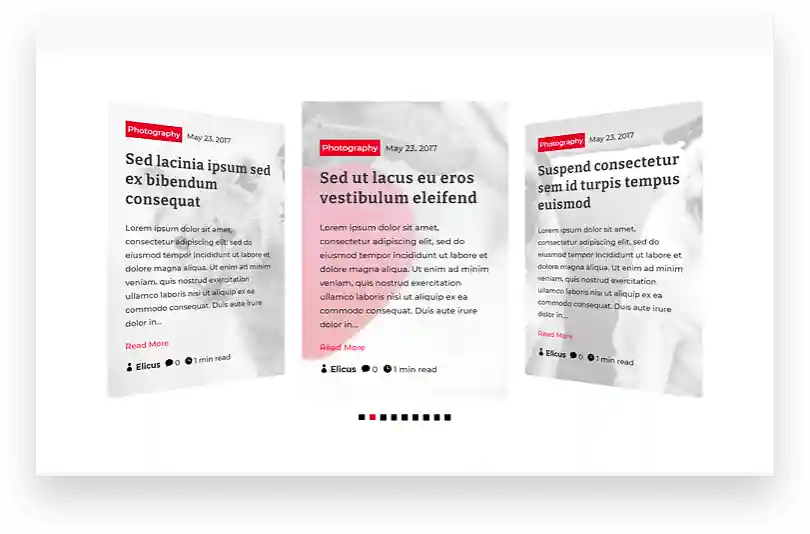
Make it Easy to Select Posts With Category Filter
The category filter lets website visitors easily find their favorite topic on your blog page. Enable the filter whenever you need it. You can customize your blog category filter to match your website’s design specifications. It also allows you to change the background color of both Active and Inactive category text, apply text customizations, and show/hide ‘All posts’ links.
Furthermore, define the order by which the filter should display posts and keep a specific category active by default while the page loads or opens.
Divi Blog Module With Advanced Sidebar Widget
There are two available options for displaying posts in the sidebar widget in rich format. These two options are tabbed and list view with customization option to include featured image, author meta control and more.
Sort and Order the Posts With Ease
Divi Blog Extras lets you arrange your blog posts in a specific order based on the date, modification date, title, ID, comment count, and many other attributes. Display them in an ascending or descending order as per your requirements. This feature helps to give your blog a more current and tidy appearance.
Responsive Blog Pages
All the layouts of Divi Blog Extras are device responsive and highly customizable. With the ability to control font size and featured images on mobile devices, this plugin can maintain a proper user experience without slowing down the site.
Show Custom/Manual Post Excerpt
If you’re using a manual excerpt for the post and displaying it on the blog page, then you can do it easily with Divi Blog Extras. It offers a dedicated option to turn on showcasing post excerpts with just a single click.
Support for Custom Post Types
Support for Blog Reading Time
Blog Pages With Category, Tag, Author and Date Support
This newly introduced feature allows creating a custom category archive page in Divi builder. This is truly exciting for users who want to design their custom category archive page and also add other Divi modules on it.
This gives great control over the top and bottom area of the category archive pages which can include CTA, Opt-in form, or almost anything which can be created using Divi builder that other Divi plugins for blog page lacks.
Trusted by 50,000+ Websites
Divi Blog Extras is now powering more than 50,000 websites running on Divi, Extra, and Divi Builder Plugin. With many features implemented based on the feature requests from users, it is one of the favorite choices for users to select Divi Blog Extras.
Frequent Updates
Just like other premium Divi plugins available on Divi Extended, Divi Blog Extras is also updated regularly to work with the most recent version of WordPress, Divi, and Extra theme. Released in 2017 and still continue to get improvements and feature updates in a timely manner.
Download 60+ Customized Blog Pages Created Using Divi Blog Extras
Apart from in-built Divi blog module layouts, we have also a collection of full blog pages created using Divi Blog Extras which can be downloaded and imported on your website. Check out these prebuilt layouts if you want to go an extra mile and achieve even more with Divi Blog Extras. If you are looking to create a specialized blog in Divi, you could also use these layouts on your existing site instead of a specialized Divi blog theme and assign these layouts to different categories to match your need.