How to fix the Incompatible Archive error in Divi
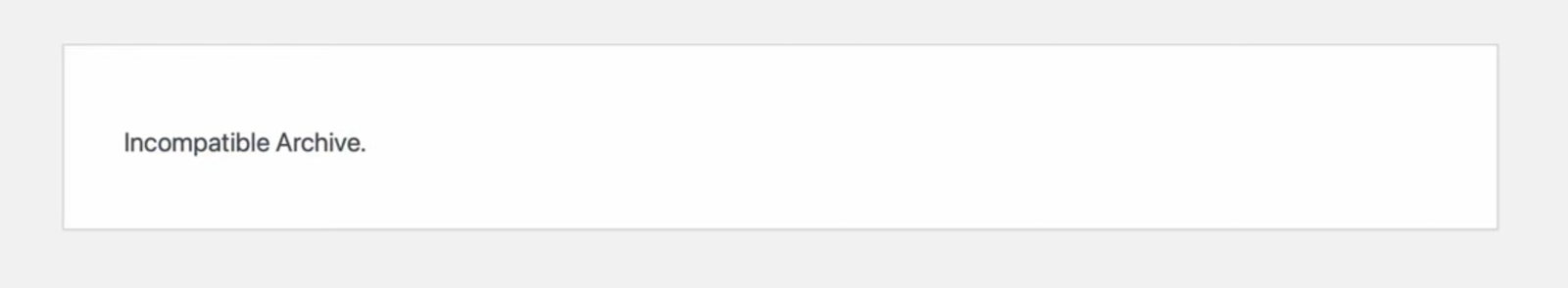
If you’ve encountered the ‘Incompatible Archive Error’ following your update to WordPress 6.4.3, rest assured you’re not alone in facing this issue. It has left many members of the WordPress community scratching their heads, particularly those who use MacOS to compress their plugin zip archives for upload. However, fear not, as we have put together a straightforward guide to explain why this issue occurs and how you can resolve it.
Understanding the Root Cause
The heart of the problem lies in how MacOS compresses zip files and how WordPress 6.4.3 interprets them during the upload process. Recent security enhancements, aimed at bolstering the upload process’s integrity, unintentionally created challenges for zip files compressed on MacOS. This led to the notorious ‘Incompatible Archive’ error message. Similar issues have affected WordPress and WP-CLI in the past, and it can be traced back to discrepancies in PHP’s libzip versions.
WINDOWS SOLUTION
Recompress Using Windows File Explorer
If you’re a customer who made a purchase or downloaded a product file and are facing this issue, and you also happen to be a Windows user, you can resolve it by extracting the downloaded zip file and then compressing the main directory or folder once more. Here’s how:
1. Right-click the main plugin or theme folder.
2. Select ‘Send to’ > ‘Compressed (zipped) folder.’
3. Use this newly compressed file for upload.
After re-zipping your file on Windows, test the upload process on your WordPress site to ensure the ‘Incompatible Archive’ error no longer occurs. If the problem persists, it may be unrelated to how the zip file was created and could be due to other factors like file permissions, server configurations, or specific issues with your WordPress installation.
MAC SOLUTION
Use Command Line for Compression
Instead of relying on the MacOS right-click ‘Compress’ option, you can compress your plugin folder using the terminal. Here’s the method:
zip -r my-plugin.zip my-plugin/
This method ensures compatibility with WordPress’s upload process.
Anticipating the Future
The WordPress community is diligently addressing this concern and is actively developing a patch to rectify the ‘Incompatible Archive Error’ in a forthcoming release. To stay well-informed about the latest solutions and safeguard your site from any adverse effects, it’s crucial to remain engaged with the community by participating in forums and keeping an eye on updates.
Are you still experiencing issues? Don’t hesitate and create a new ticket to get help!